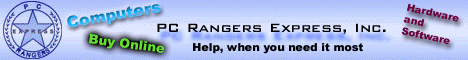|
|
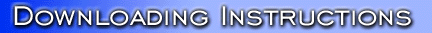
|
| Downloading programs can be quite simple, you just have
to follow a couple easy steps. There's two ways you can download programs: Manually or Use Download Program. |
1.
|
Download Click on
a download link.
Netscape: If you're using Netscape
Communicator, the Save As... dialog box will appear.
Click on the arrow to the right of the Save in: box to check the
location of the current folder or to select a new location. We recommend you save the
installer to your Desktop. Click on Save.
Internet Explorer: If you're using Microsoft Internet Explorer, the File Download dialog
box will appear, asking you to save "xxxxxx.exe" to your hard disk. Click on OK. The Save As... dialog box will
appear next. Follow the procedures above to save the installer to your Desktop. |
2.
|
Install After
downloading, close all applications, go to where you saved "xxxxxx.exe", double
click on it to launch, and follow the instructions.
If you forgot where you have saved the file, go to the taskbar, click Start —> Find —> Files or Folders...
Type "xxxxxx.exe" and click "Find
Now". Double-click the found item to install the downloaded item. |
|
|
Right now, the best program that I've found for downloading is JetCar. It's called ad-ware. What that means, is it
has a banner add at the top of the window, to help pay for the development of the program.
If you don't like Ad's, you can register it for $15.00 US. Click here to read all about
it.
Features:
- Fastest downloading of any program I've seen. How? It downloads the file in chunks. Each
session is individually controlled, and sessions are merged automatically. I've found as
much as a 60% increase in download speed.
- Configurable floating Drop Zone
- Scheduling Capabilities
- Bandwidth limiting capabilities (so it doesn't slow you surfing as much when you're
downloading something)
- Fully customizable Categories for storing, sorting, and searching for files that you've
downloaded.
- Right-click, and download capable.
- Batch Download ability (http://www.here.com/file1.zip, http://www.here.com/file2.zip
etc.)
- Clipboard monitoring capable.
- Add comments to downloaded files (Password needed to install? What the heck was that
file for anyways etc.) Also searchable.
|
Site
best viewed at 800x600 resolution.
Not sure what that means, or how to change it? Click here |
|